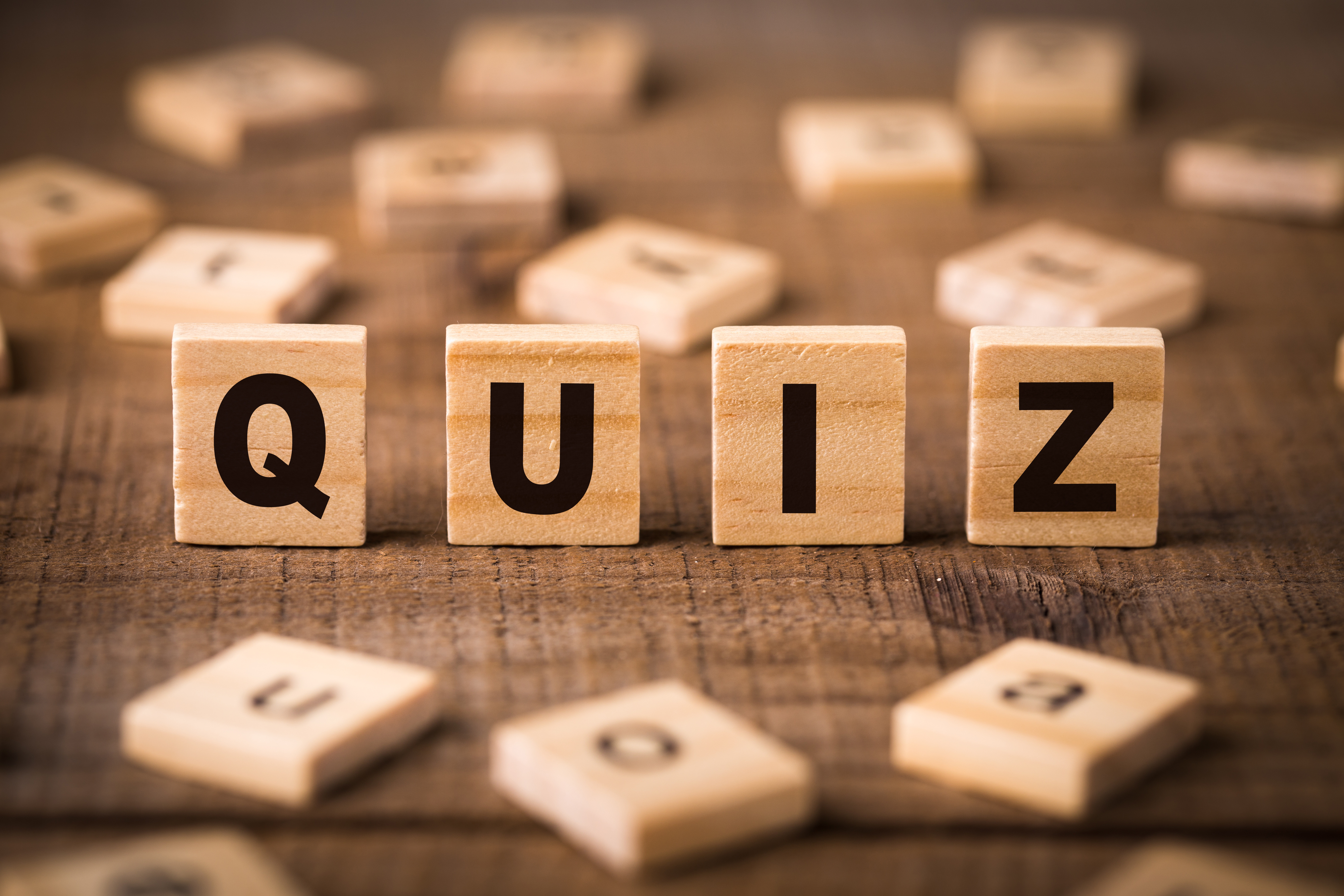5 steps to organising an event
- Find your fundraising idea
First things first, you’ll need to decide what kind of fundraising event you’d like to do. A great way to fundraise is to get others involved at school or work. If you’re unsure of what to do, take a look around at top fundraising ideas or get in touch with us for more help and advice. Our free fundraising pack full of inspiring ideas.
- There's no need to go it alone
Getting some extra support from friends and family is always a good idea. They can help out in different ways, such as promoting your online fundraising page on social media, or helping out on the day of your event.
Spread the word about your amazing fundraising event on social media. Share a link to your fundraising page on Facebook, Instagram, and Twitter. Let people know why you’ve chosen to support St John Ambulance. Provide regular event updates, and make sure you tweet @stjohnambulance and like us on Facebook. You could even get in touch with your local press.
It’s important to make sure that the funds you raise are safely paid in. If you’re raising the money via an online fundraising page, such as JustGiving or Virgin Money Giving, the money will come directly to us. We also offer loads of other ways to give.
- Well done and saying thank you
The final step - congratulate yourself on all your hard work! The money you raise will help us put our first aid trainers in schools, equip our volunteers, and run our ambulances. Don't forget to thank all your wonderful supporters for their donations of time, money, and expertise.